TFS’s Work Item Attachment Size Limit
Work Item has 4 Mb size limit on attachments by default. However, we can increase this size limit by setting this limit up to 2 gigabytes. In order to do that, we need to use web services that Team Foundation Server provides.
In order to set this limit you have to be a member of the Administrators group on the Application Tier which is a requirement.
Maximum size as it was mentioned is being set using Web Services and you need to access Web Services using your browser and by typing Server Name and WorkItemTracking directory.
http://SERVER:8080/WorkItemTracking/v1.0/ConfigurationSettingsService.asmx?op=SetMaxAttachmentSize
In the maxSize text box you need to enter desired attachment size in bytes and then Invoke it.
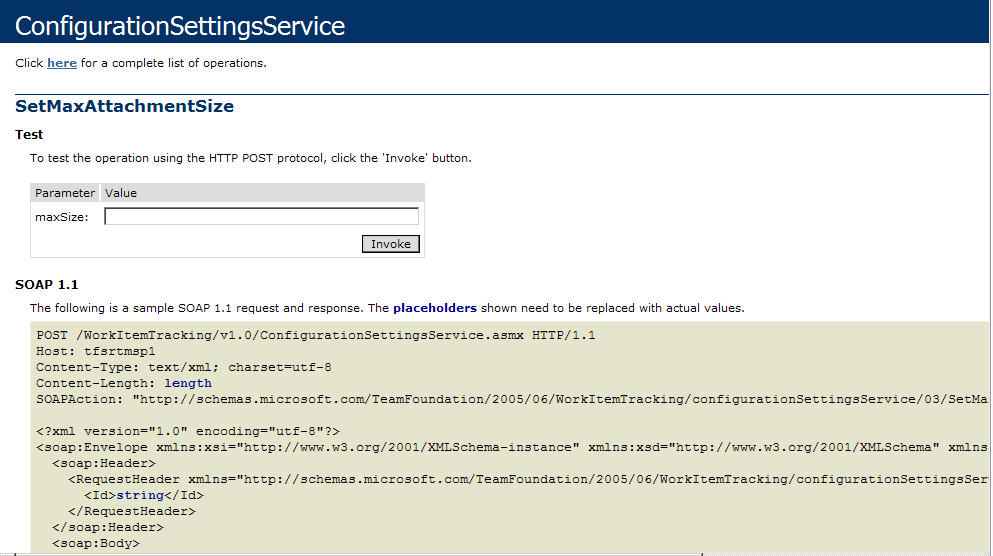
Work Item Size
However, we need to exercise caution before we set Work Item attachment limit to a higher size. This value cannot be changed only for one user or a group of users and hence we need to ensure that sufficient disk space is available. Also, we need to understand overall impact on all the TFS users since all of them will be affected.