TFS Work Item Attachment
Work Items form allows adding attachments to it via TFS interface. In order to do that you need to open u work item that already exists on the server or create new one by clicking on the Work Items folder within Team Explorer and selecting New Task or any other type.
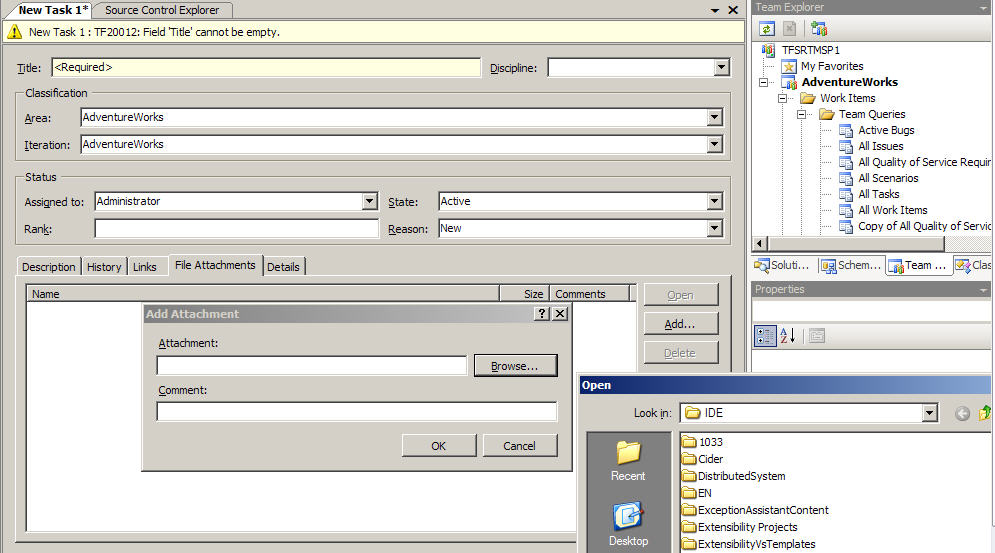
Attachment
Attachments can be restricted in size. You can set size limit via TFS WebService. In order to access WebService to set a size of the attachment, you need to type:
http://tfsrtmsp1:8080/WorkItemTracking/v1.0/ConfigurationSettingsService.asmx?op=SetMaxAttachmentSize
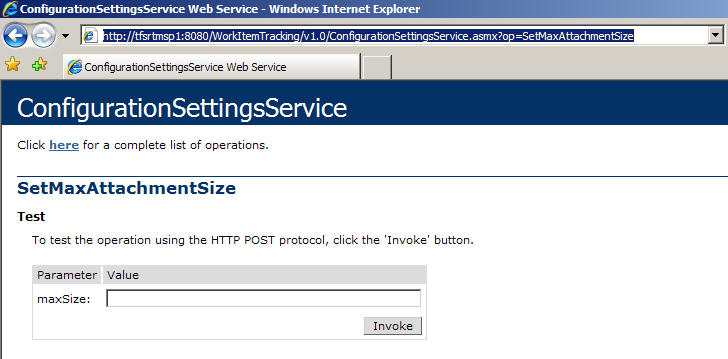
Attachment Web Service
In order to set the size, you need to specify new Attachment maximum size in the maxSize window and press Invoke button.