Data Tier of Team Foundation Server
Data Tier of the TFS is primarily used for a backend and uses SQL Server 2005 with several supporting databases installed. Data Tier layer uses several SQL Server 2005 Services. They are:
- Analysis Server
- SQL Browser
Data Tier relies on several databases. They are:
- Work Item Tracking
- Source Control
- TFS Common Services
- TFS Build
- Reporting Warehouse
- WSS
Before installing Data Tier we need to fulfill several requirements. First, we need to make sure that TFSSETUP user account is created and added to Active Directory under Administrators group. Secondly, we install SQL Server 2005 Server on the target machine. SQL Server can be configured as a cluster server for more reliability. After installing SQL Server 2005, we need to apply all hot fixes and then install SQL Server Analyses Services for reporting.
When everything is done, we need to configure our firewall rules to ensure that Data Tier could communication to our Application Tier. We need to open up several ports listed in the table below.
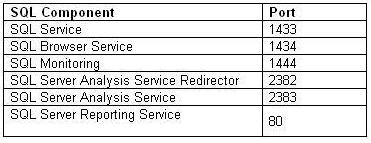
Firewall Rules
Only now we can install Team Foundation Databases by running Team Foundation Server (databases) Wizard.