Customizing Process Guidance in Team Foundation Server
Team Foundation Server allows for Process Guidance customization. Process Guidance is a part of the Process Template and can be managed via updating XML source files. Process Guidance is very important for a project for several reasons. It is used by team members to understand main principles behind development process and they can also find answer to questions about Project artifacts, project Work Item Types, team member roles and activities.
Process Guidance must be updated if Process Template is updated. Both Process Guidance and Process Template must be in sync in order to preserve completeness of the TFS project set up.
There are two process templates that come with the default installation of the VSTS 2005: MSF for Agile Software Development and MSF for CMMI Process Improvement.
In order to start Process Guidance customization, we need to follow several consecutive steps.
- Download MSF for Agile or CMMI Process Improvement template
- Find XM file that support Process Guidance
- Edit XML files to reflect any update done to Process Template
- Convert XML files with the help of MSFWinBuild tool into HTML
- Check HTML files for completeness and accuracy of your changes
- Update manifest in wsstasks.xml file in case you created or delete files
You can see on the picture how to access those files after Process Template is loaded into your local computer.
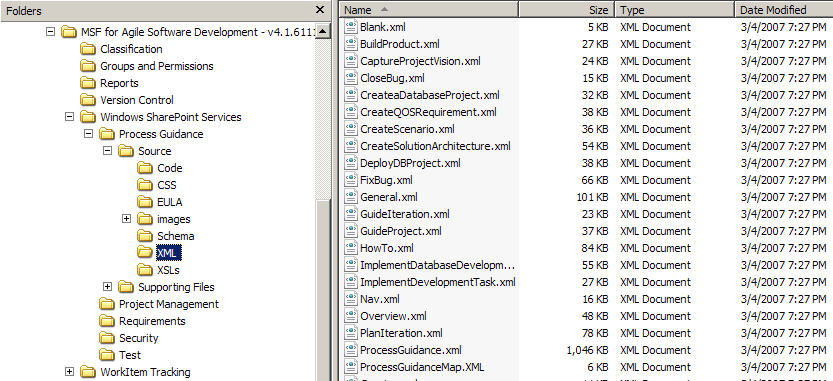
Process Guidance
Process Guidance can be customized with the help of the following tool: XML or XSL editors, MSFWinBuild and MS Office Infopath.
For instance, if we update work item type within process template, we can update WorkItems.xml file within Process Guidance files to reflect this change.